Faq
UniqPaid is the place where you get paid cash for signing up for free offers.
We offer hundreds of the best offers that can only exist in our network. UniqPaid pays you each time you complete offers from our site!
Register one more time using such e-mail servers as yahoo.com, hotmail.com, gmail.com, usa.com, netforward.com, netaddress.com, hotpop.com, mailstart.com, etc. If you still don't get the email with the confirmation link, you should check junkmail and flag this email as "not-spam", also add [email protected] to the whitelist. If you have the other problem with the registration confirmation then you need to send an e-mail to our support team with the subject "Confirmation e-mail" from the e-mail address you registered.
There are many ways for members to earn money through UniqPaid. Members earn cash for completing Free Cash Offers, taking part in Hot Deals, completing a Sign Up for an advertiser's site, Reading E-mails, Visiting Web sites and by Referring new Members and Advertisers.
You can complete:
- Two tasks from Paid Tasks section: UniqPaid - Share Your Referral Link and CryptoTab Browser. You will earn $0.90 (or $0.99 if you complete these tasks within 48 hours after signing up on UniqPaid).
- Any survey from Hot Cash section. You will earn from $0.10 to $0.50 depending on a survey*.
*If survey projects are not available after clicking on any Hot Cash surveys and answering screening questions, we recommend you to try again some time later. The project list is updated many times during a day for any Hot Cash survey.
If you are not willing to wait when you are qualified for a survey, then you can complete any offer from Free Offers section or play several games from Games section.
In this way you will earn 1 USD quite fast, and it will be credited to your balance within a few hours. You will be immediately notified about it if you have subscribed to our Auto Cash Notifications.
Also, we made up tutorial videos which will help you to figure out our earnings system.
We now have a new Pay-Per-Visit (PPV) system to count your rewards for visiting the Web sites of our advertisers.
For each confirmed visit you receive some points (you'll be able to see the reward that each paid link offers).
The points automatically convert to money every month. Please note that the rate of exchange will change monthly too.
We disburse payments to our members on a monthly basis. We pay on the twentieth of each month for the previous month's earnings. We always pay through Skrill, Payeer, Visa® or MasterCard®, PayPal, Bitcoin and by check.
Members can request payment to be processed only for a payable balance.
- Payments via Payeer and Skrill:
- Payments to Visa and MasterCard:
- Payments via PayPal:
- Payments by Bitcoins and check:
There is NO minimum payment amount to get paid via Payeer and Skrill. Whether you make just $0.01 or $500 or more during the month, you can get paid! We do NOT charge members a payment-processing fee. Members can request their payment to be processed only for a payable balance.
All our members can get paid to their personal debit or credit cards. They can make a request for payment which is due to be processed for the payable balance only if it exceeds $30.00.
All the members from any country of the world can be paid via PayPal. A member can make a request for payment to be processed only for a payable payment. It shall be at least $1.00.
All members from all countries can get paid by Bitcoin and check. Members can request payment to be processed only for a payable balance. It must exceed $5.00.
So as to request payment, you should do the following:
- You should go to the section "Balance";
- Click on the "PAY ME!" button;
- Select the method of payment;
- Click on the line "Send a PIN Code to my email";
- Find an email with a PIN Code in your inbox;
- Fill it in the PIN Code entry field;
- Enter the password of your account;
- Click on the button "Request Payment".
Keep in mind, after request a PIN code, it will be active only for 10 minutes, so you should enter it within this time.
If you didn't enter PIN code within 10 minutes you need to request a new PIN code.
We have a very attractive System of Bonuses.
We pay a bonus of at least 10% for each offer completed during the first two days after registration in our program. This is our special bonus for all new members!
UniqPaid is absolutely committed to your privacy. We do not sell, rent, or give away any identifiable personal information to any third party unless you want us to. You will never receive unwanted e-mail from third parties as a result of any information you have given UniqPaid. Rest assured that advertisers will never know your name, address, financial information, or any other data that identifies who you are. By joining UniqPaid, you may choose between opting-in and opting-out from our Special Offers Newsletter. You can unsubscribe from UniqPaid Mailing list at any time and still maintain an active UniqPaid account.
Read our complete privacy policy.
You can change your UniqPaid information at any time! This includes your e-mail address, password, postal address, opt-in/opt-out of the Special Offers Newsletter and other personal information. To make changes, just log into your account and then click on "Profile" on the menu bar. You will find a screen with fields to update your information. If you would like to opt out of receiving Special Offers e-mail messages, uncheck the box: "Yes, I want to receive Special Cash Offers by e-mail." Remember to click "Submit" when you're through updating your information.
We have established a three-level referral system. You earn 10%, 5% or 1% from your referrals. To refer people please use the following link:
https://uniqpaid.com/newref.php/UID
- where UID equals your account ID # within the UniqPaid network. That is, insert your account ID.
Also, you get $2.00 for each active user who registers using your referral link and earns $4 personally!
Moreover, we have a very attractive System of Bonuses! We additionally pay $1.00 for every active referral who earned $5.00 or more.
You can promote your referral link using our banners or promo tool.
Your referrals should personally earn $4 and more by taking surveys, completing offers and tasks, playing games. The earnings for attracting referrals, which your referrals can get, are not related to personal earnings.
You can refer Advertisers to UniqPaid.com using this link:
https://uniqpaid.com/cgi-bin/main.cgi?cmd=newadv&refid=UID
- where UID equals your account ID # within UniqPaid network. That is, insert your account ID.
We will pay you 10% from ALL Advertisers' deposits. For your lifetime! It is a really easy way to earn really big and constant money.
You can earn $0.01 on average per game which lasts about 5 minutes. You can play an unlimited number of times, so the earnings on games aren't limited.
The earnings for played games are added to your balance within two hours.
No, special app. is not required. Try to login from your phone using the other browser or use your computer/laptop.
Yes, you can use any real address you have.
- Verify that you have waited long enough for completions of the period of the check specified for each offer. This is shown in the right top corner of each offer. So if the check time has not passed, the confirmation from the sponsor has not yet been received.
- Verify that you have completely filled in all required forms on the sponsor's pages and that you have completed all required steps.
- Verify that you always confirm your signups by clicking an attached link in welcome e-mail messages (if required).
- Verify that the HTTPS protocol is enabled in your browser and that your proxy supports it. Otherwise remove the proxy for secure connections in the Options menu of your web browser.
- Verify that your browser accepts cookies and displays pictures.
- If you have a slow Internet connection, you must wait while all the sponsor's Web pages completely load.
They indicate that these sign-ups were cancelled by an advertiser. The reasons can be many, including, but not limited to, an unqualified sign-up, invalid profile data entered, no further use of the advertiser's services, no e-mail confirmation, the selected country is not allowed to participate in the offer.
You may cancel your Membership at anytime by clicking on the "Terminate Account" button on the "Profile" section.
If you can, please mention in the e-mail your reason for leaving the service. We want to do everything we can to make sure all of our members are satisfied. If you do decide to cancel your membership, you can rejoin again at any time.
If our advertiser asks you to set up some programs then you should do so. We do not have any relation to our advertisers' Web sites and their offers.
We cannot control advertisers' Web sites. Our advertisers confirm registrations when you satisfy all their requirements. If they don't confirm registrations or in some other way do not accept them, then you should register one more time and try to complete all the advertiser's requirements.
Of course you may use your account! We check only your country IP, not the state.
Please send us the name of the paid task and also forward the confirmation e-mail to us.
You may register using a national e-mail address, but we suggest you not to do so. Advertisers may not accept your registrations, so please use only non-national e-mail addresses, such as .com or .net, and so forth.
Please do not change your email address until all completed registrations are approved by the advertisers.
The points automatically convert to money at the end of each month. The exchange rate depends on advertisers' and members' activity. Usually it's about $0.003 per point.
To make the registration process easier I'd like to see an analysis of common errors during the completion of the task, or brief instructions at the end of the description of the paid task.
If the advertiser asks you to download and install a program, you should do so in order to receive a reward. Always check downloaded files using the antivirus program of your choice.
You may find registration instructions on special websites on the Internet. Do not forget that confirmation of the task without its completion leads to the termination of the account.
Absolutely nothing. In some offers you should buy something, but we always mention this. Such offers are mainly in the Hot Offers and Cash Back Shopping sections. Some paid offers are in the Paid Tasks section - there you may register in some financial projects, but the quantity of such offers is no more than a two per cent of all of UniqPaid's offers.
You will be paid for various actions. We have the descriptions of the actions. We pay you money upon completion of the action and its confirmation by the relevant advertiser.
We pay for completion of these offers. You do not have to pay anything for them, so they are free for you.
You will receive from $0.05 to $1.50 or more for an action. Each offer and task has its own reward amount. An advertiser may ask you to complete a survey, to subscribe to a mail list, to register on a website, to download a file, etc. You will be paid for such actions.
Our advertisers are interested in our members' actions. For example, they may ask you to download and install a screensaver that has some promotional information. Or you may be asked to subscribe to a mail list from which you will receive an advertisement as well.
Here are some common entries that we have found that cause this error, on an otherwise valid address.
Use of abbreviations
Example:
4213 CR51 NE - fails
4213 County Road 51 NE - passes
3575 Boul St-Laurent - fails
3575 Boul Saint-Laurent - passes
Some postal abbreviations aren't recognized if they are buried within the address line, it's best if the panelist spells them out.
Spacing
Example:
325s. Weston St. - fails
325Weston St. - fails (Space between street number and street name is necessary)
325 S. Weston St. - Passes ( for street name of South Weston St.)
325 Weston St. S. or 325 Weston St. south - Passes (for the southern street numbers on Weston St.)
Here you can see the list of all tasks that you have confirmed. Some of them are waiting for approval (PENDING TRANSACTIONS), others were reversed by the advertisers, and the rest are approved.
It happens because of using special characters in the password. Please use only alpha-numeric characters.
Tasks checking from the "Paid Tasks" section may take up to one to several days. As soon as your completed task is checked
you will be able to see the status of your completed task in the section "Balance".
If the task is completed correctly your reward will be added to your balance. If the task is completed incorrectly, it will be marked in red.
It is the USA postal code.
You must have an american IP address to complete such offers (they have an american flag at the description).
To complete the paid task follow the instruction (see the image):
- Click on the banner or the link (1)
- Read the description (2)
- Find the answer to the question (3)
- Paste the answer to the special field (4)
- Confirm your registration by pressing a button (5)
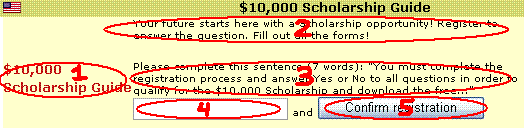
We update and add new offers every week.
The more accepted registrations from the total amount of registrations an offer has, the more Profitable this offer is.
The higher percentage of accepted registrations is, the higher Profitability is.
Sorting by Popularity means by a total amount of registrations in offers.
If the previous registration wasn't accepted then yes, if it was accepted - no
Click only one offer per 15 seconds...
Yes, your balance will carry over.
Click Submit buttons when you see simple sign-up forms and skip others. End your registration process on the Thank You page.
Please e-mail us at [email protected].
We will be able to answer EVERYONE individually.
Please send us e-mails in English. We do not understand other national languages and just cannot read such e-mails.
UniqPaid is always open to your ideas, suggestions, and comments. Feel free to contact us.

